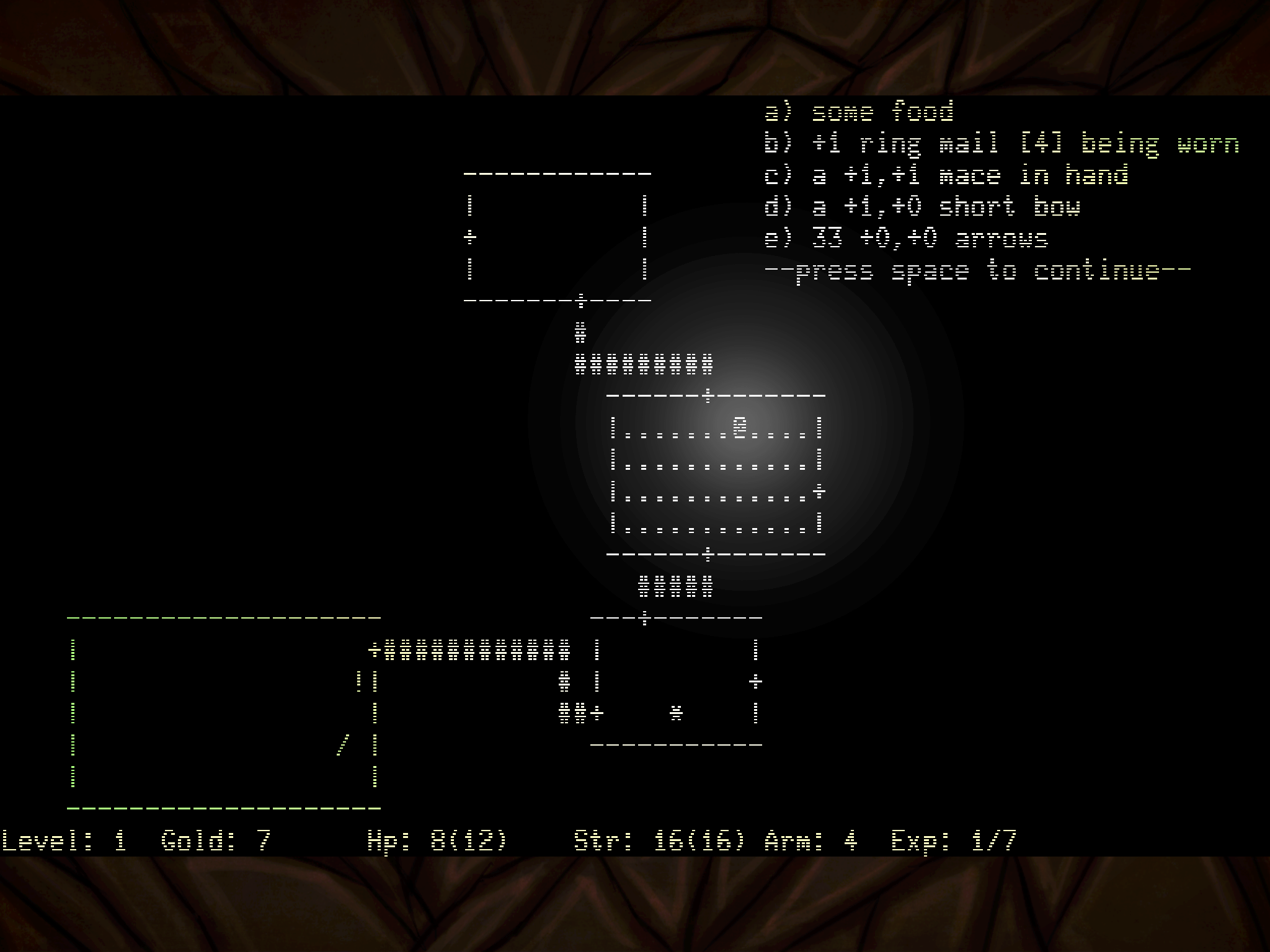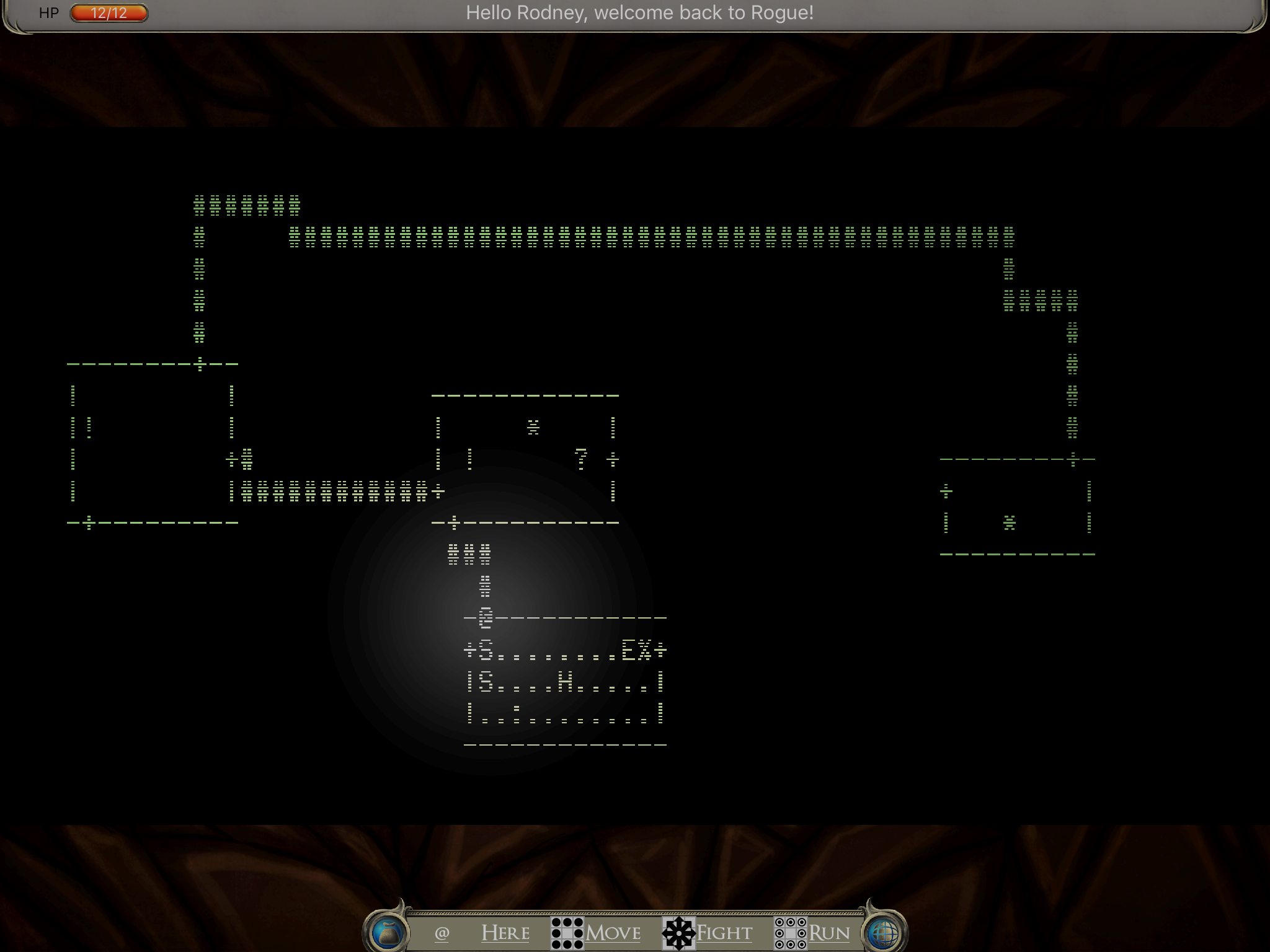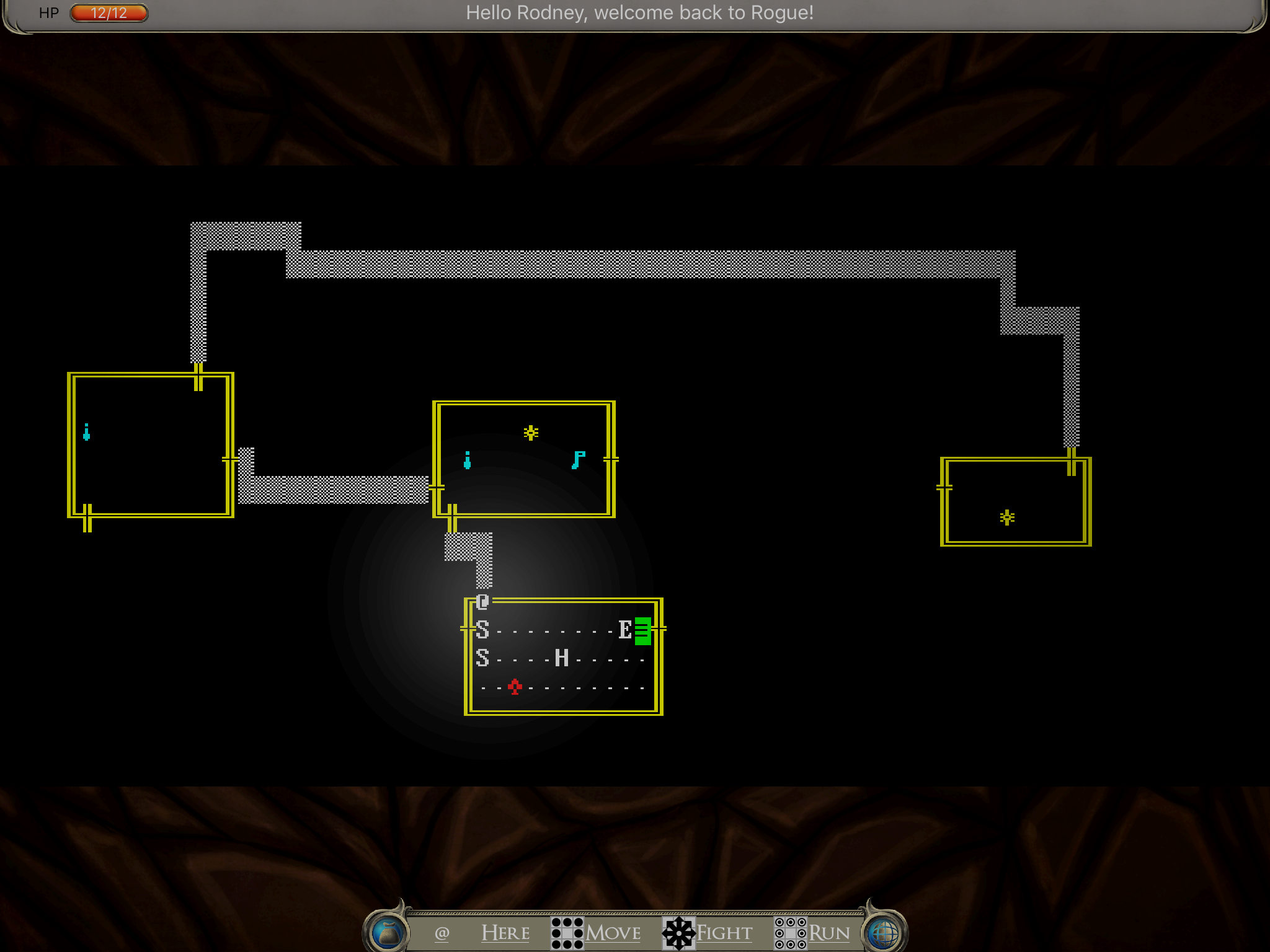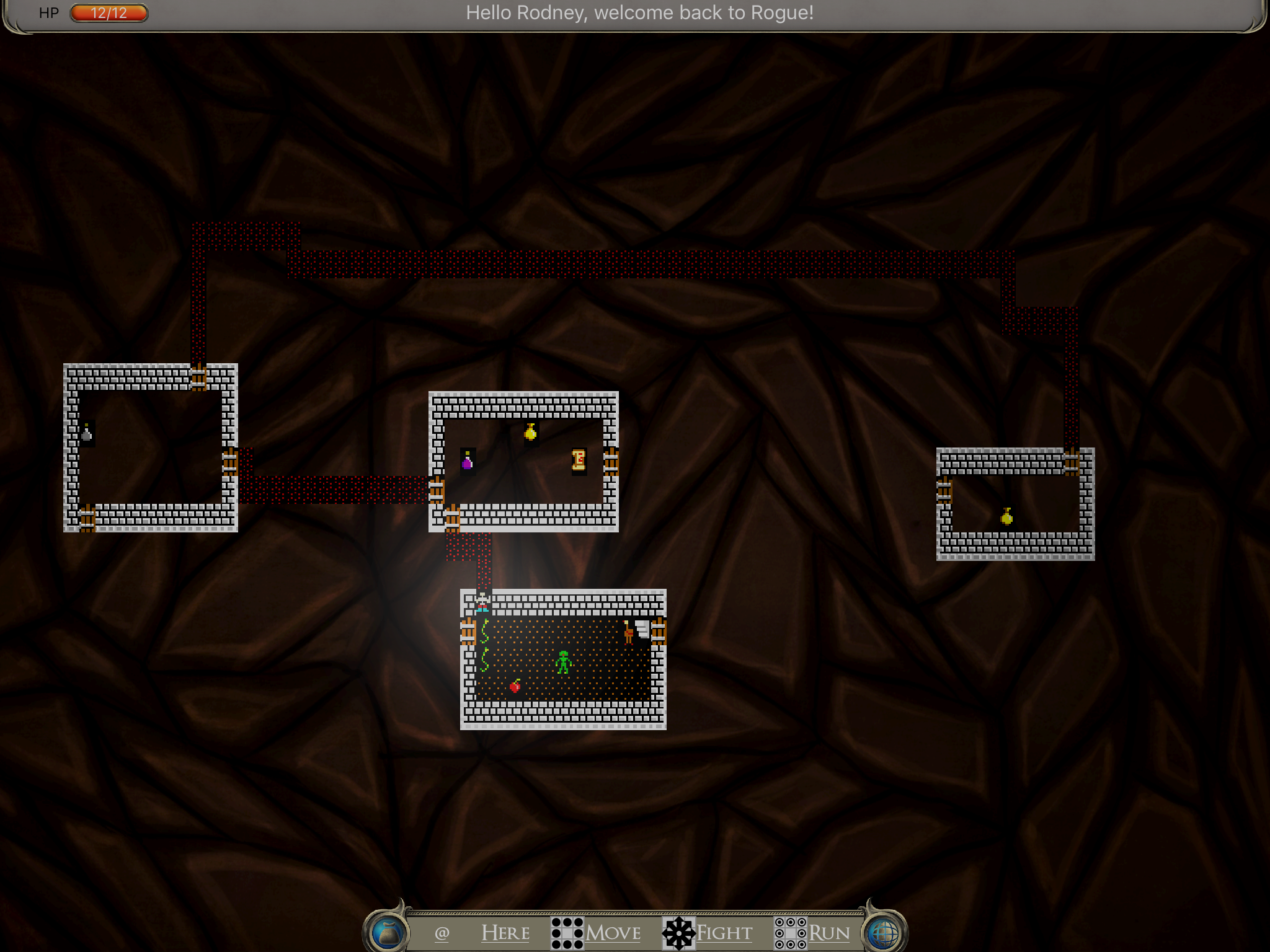Rogue
Classic Rogue
About
In Rogue, players control a character as they explore several levels of a dungeon as they seek the Amulet of Yendor located in the dungeon's lowest level. The player-character must fend off an array of monsters that roam the dungeons. Along the way, they can collect treasures that can help them offensively or defensively, such as weapons, armor, potions, scrolls, and other magical items. Rogue is turn-based taking place on a square grid represented in ASCII or other fixed character sets, allowing players to have time to determine the best move to survive. Rogue implements permadeath as a design choice to make each action by the player meaningful: should the player-character lose all their health from combat or other means, the character is dead, and the player must restart a brand new character and cannot reload from a saved state. The dungeon levels, monster encounters, and treasures are procedurally generated on each playthrough, so that no game is the same as a previous one.
Rogue is a port of the classic game of the same name from days of yore, upgraded to support modern technology. All the gameplay is there (and can be accessed using a BlueTooth keyboard connected to your iPhone, iPad, or appleTV), but a modern touch based graphical user interface is provided (or via the Siri Remote on you appleTV).
FAQ
Screenshots